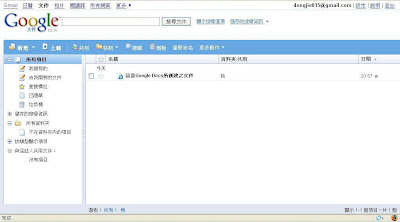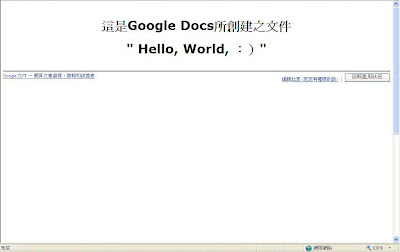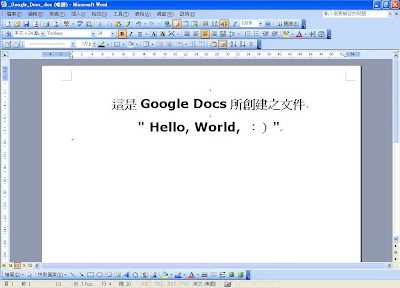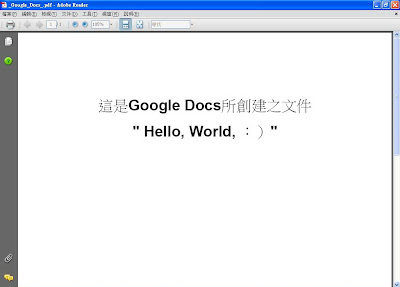1. Copy and paste the Headings example athttp://www.w3schools.com/html/html_primary.asp
2. Enter http://www.w3schools.com/html/tryit.asp?filename=tryhtml_basic
3. What kind of effects can you see?

Lists
4. Copy and paste the Headings example athttp://www.w3schools.com/html/html_lists.asp
5. Enter http://www.w3schools.com/html/tryit.asp?filename=tryhtml_basic
6. What kind of effects can you see?